3DS MAX的脚本| 边倒角3d插件
倒角为3dsMax中的插件,通过创建了一个脚本 的Marius Silaghi,这允许倒角对象仅生成四边形(多边形4边)的边缘,不象的倾斜的包括在由定义的选项,经常产生三角形,特别是在遇到角落。这个脚本非常适合与修改器联合使用涡轮平滑,因为它会导致失真。
适合版本:3Dmax 2008 ~2018
语言:英文版
安装与使用方法:
1.关闭3DS MAX软件
2.拷贝对应版本的Quad Chamfer.dlm到3DS MAX的plugins文件夹,比如C:\Program Files\Autodesk\3ds Max 2018\plugins
3.打开3DS MAX,选择边在修改器列表就可以看到Quad Chamfer
Instalation
1) Close 3ds Max.
2) Copy the file "Quad Chamfer.dlm" from the folder that matches your 3ds Max version to your "plugins" folder in your 3ds Max instalation directory(C:\Program Files\Autodesk\3ds Max xxxx\plugins)
3) Open 3ds Max and look in the modifier list for "Quad Chamfer".
Updatig
Do the same steps like the on the Instalation but replace the existing "Quad Chamfer.dlm" file
Uninstallation
Delete the "Quad Chamfer.dlm" file from the plugins folder in the 3ds Max install directory.
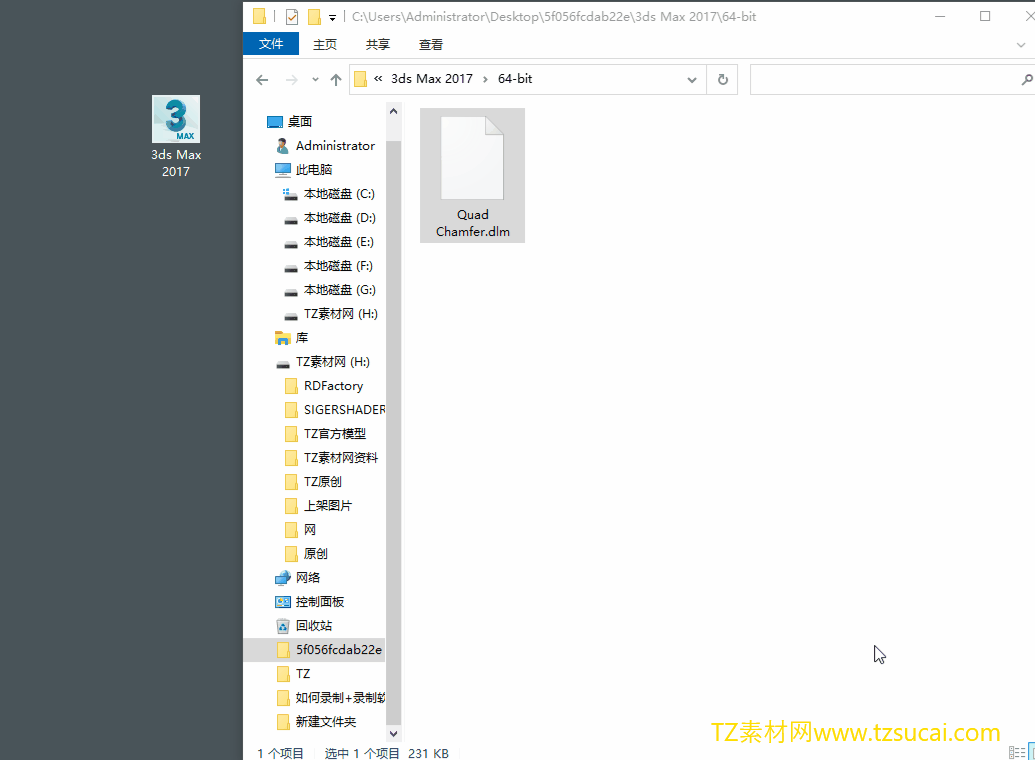
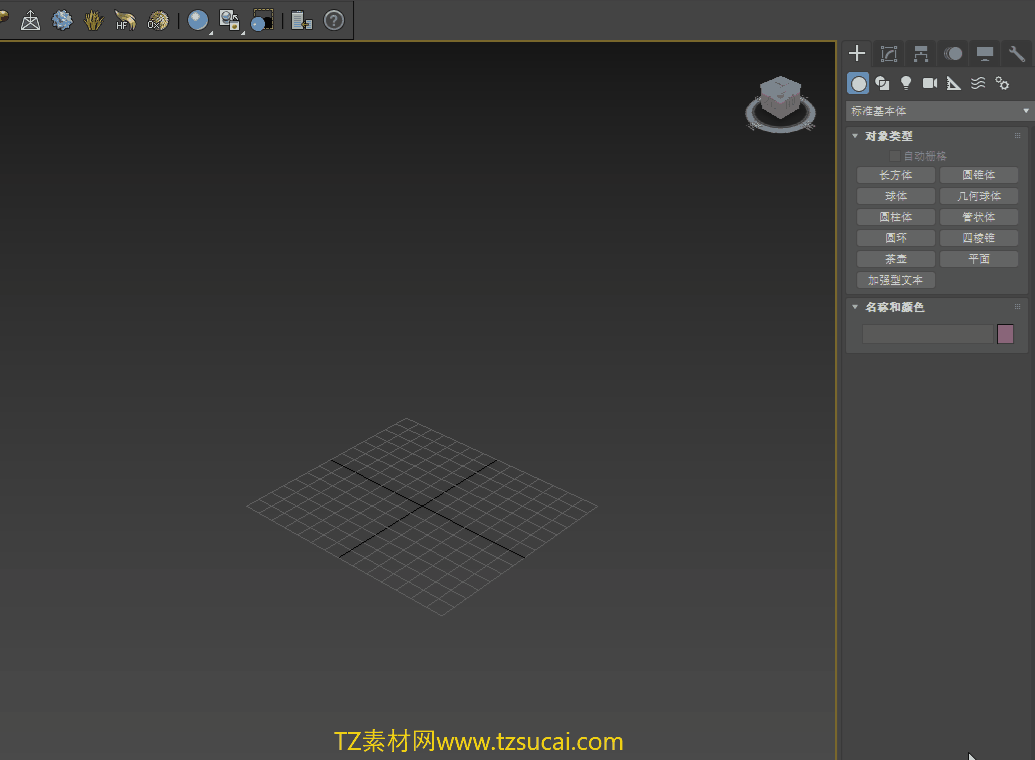

对素材有疑问?
发布提问
- 【TZ精简版】3DMAX2025.1中文破解版下载3D2025.1安装方法
- 【VR5.0005渲染器】VRay 5 for 3ds Max2020汉化版下载与安装方法
- 3Dmax2016注册机[3Dsmax2016序列号密钥]免费下载与使用方法



 个人中心
个人中心 我的消息
我的消息 我的收藏
我的收藏 账号设置
账号设置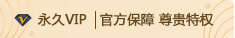

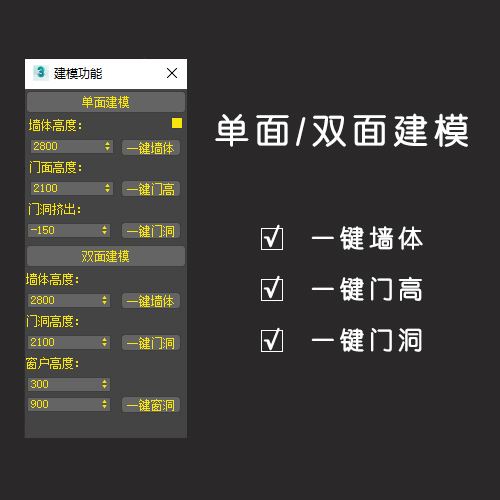


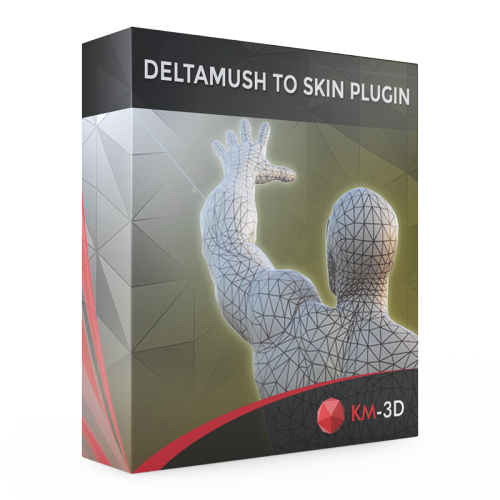


 12765
12765 0
0

 在线客服
在线客服



