素材ID:23588
PolyCloth2.06 布料修改插件汉化版/英文版
支持版本:3DMAX2016 ~ 2024
插件语言:中文+英文
安装方法:
1.复制需要版本的PolyCloth_for_3dsmax_20**.gup 文件到对应版本max安装目录plugins文件夹
例如C:\Program Files\Autodesk\3ds Max 20**\Plugins
2.打开max,把“中文版PolyDesign-PolyClothBrushes”拖放到max视口,如要要用英文版的插件就拖“英文版PolyCloth_V2_Plugin_by_PolyDesign.mse
3.在键盘设置里给PolyCloth brushes设置一个快捷键,或者在自定义界面里把PolyCloth brushes拖到工具栏 ,还可以给按钮改一个您喜欢的图标,看下图安装演示图片
|
|
|
|
发布时间:2024-03-19 17:19:50

对素材有疑问?
发布提问



 个人中心
个人中心 我的消息
我的消息 我的收藏
我的收藏 账号设置
账号设置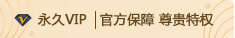
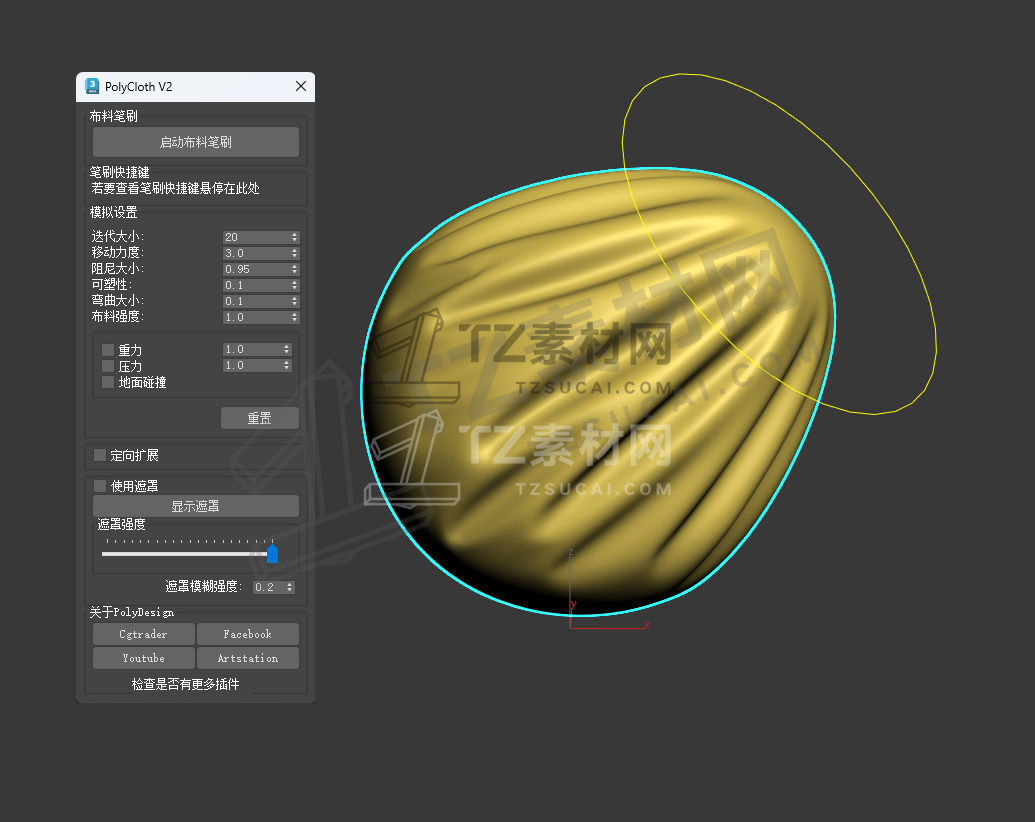

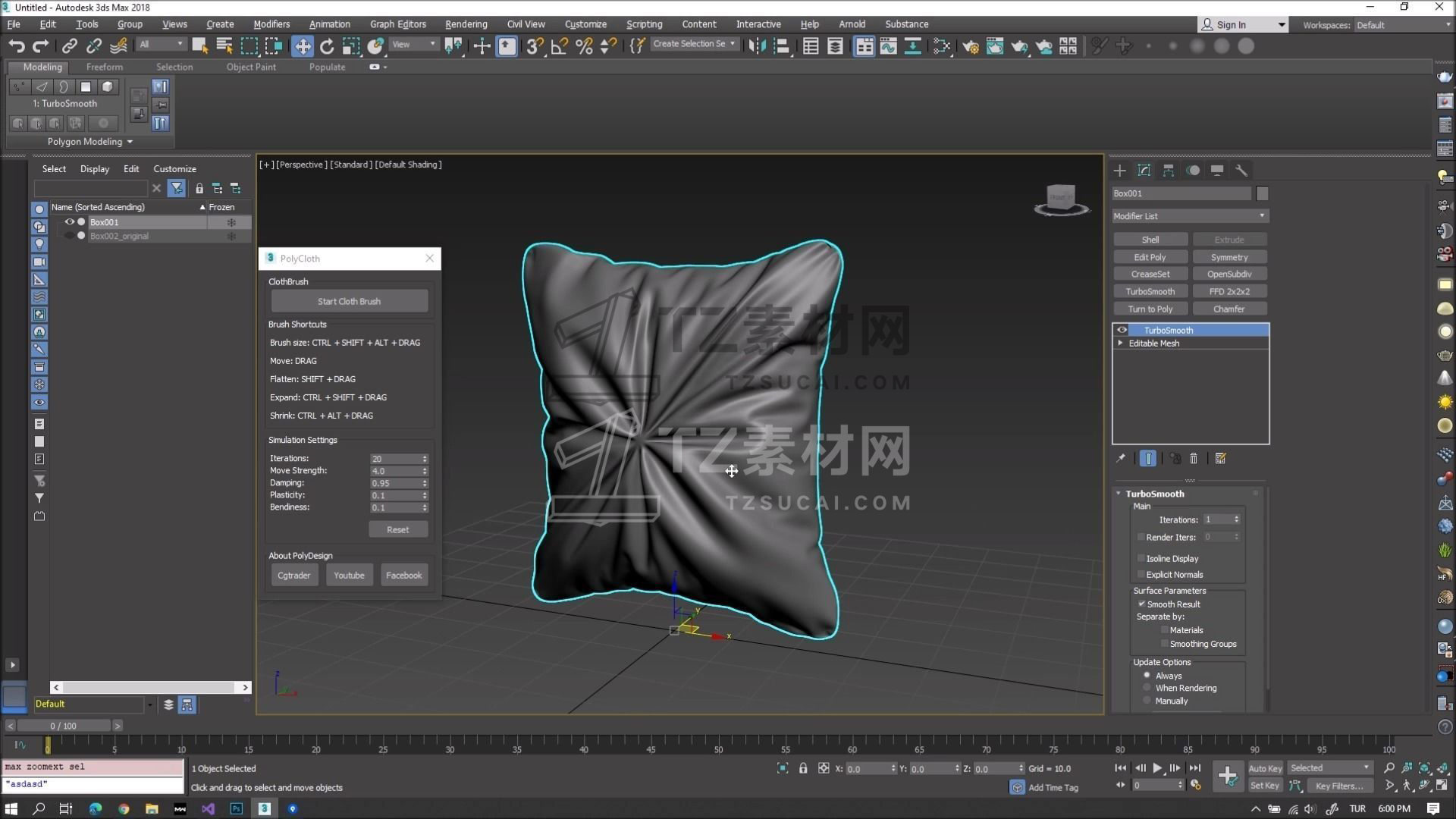
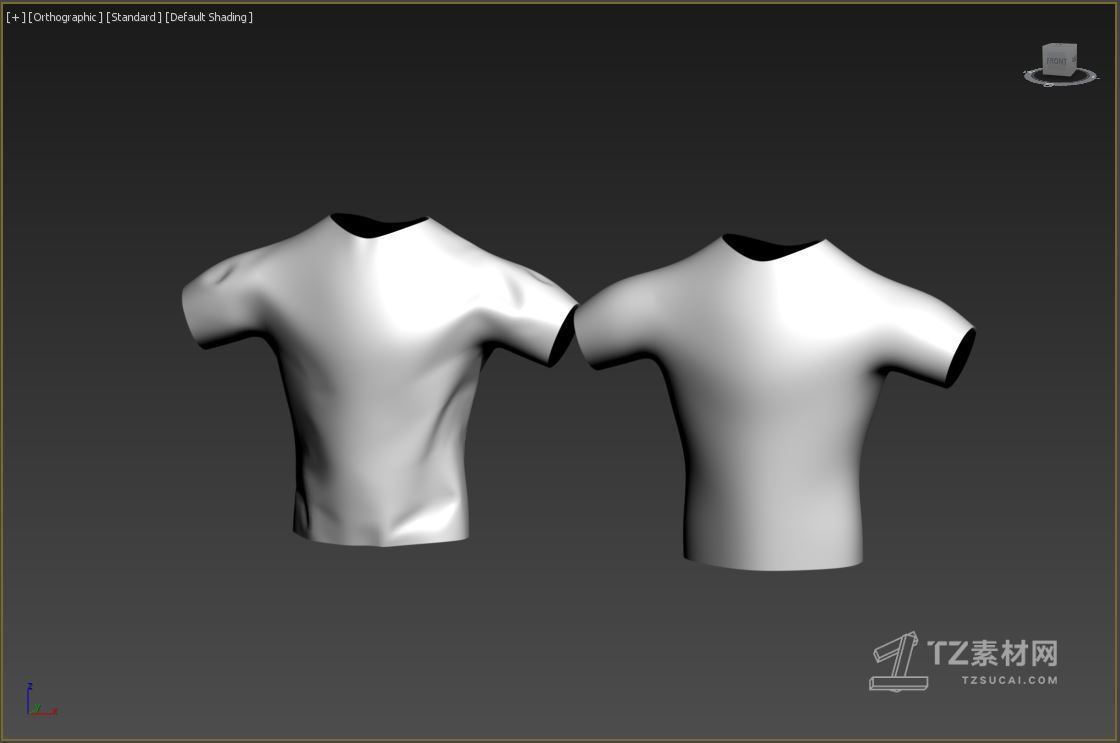
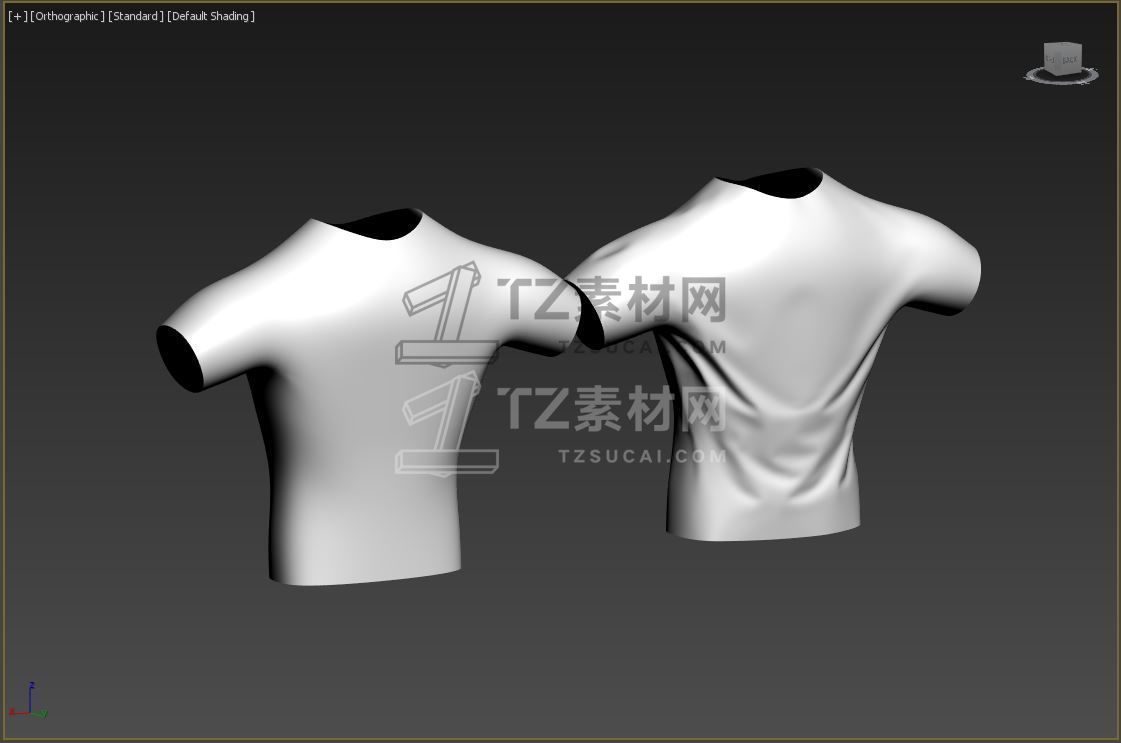


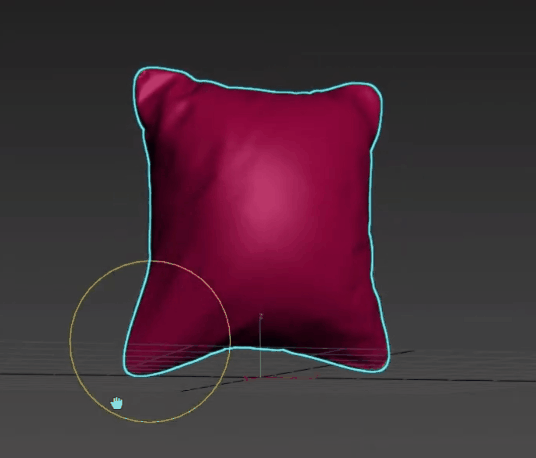

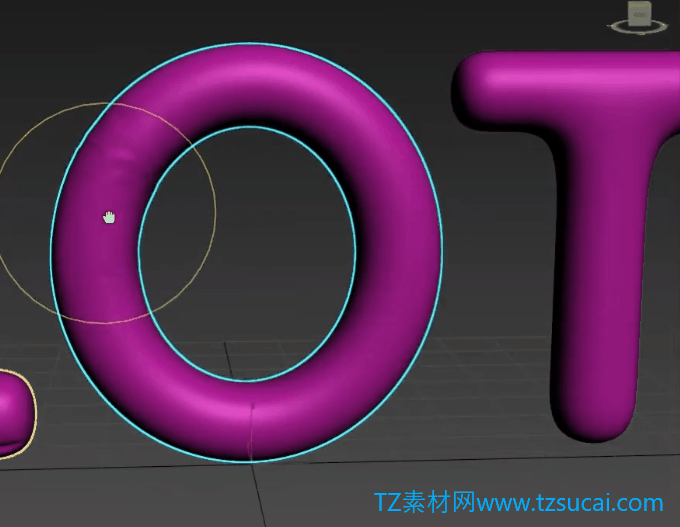
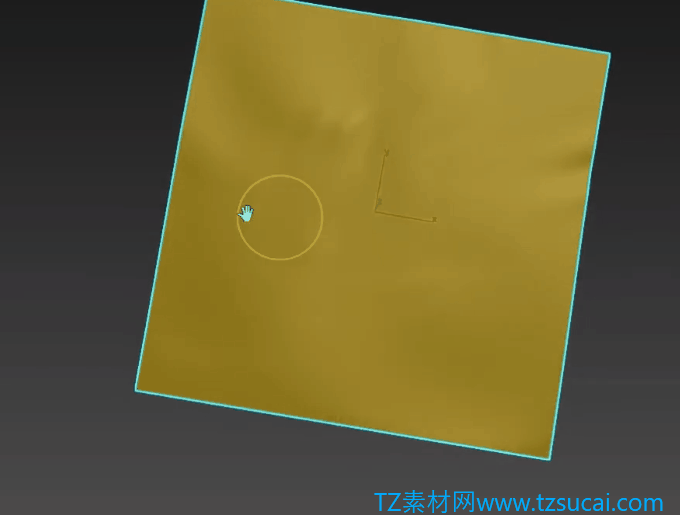
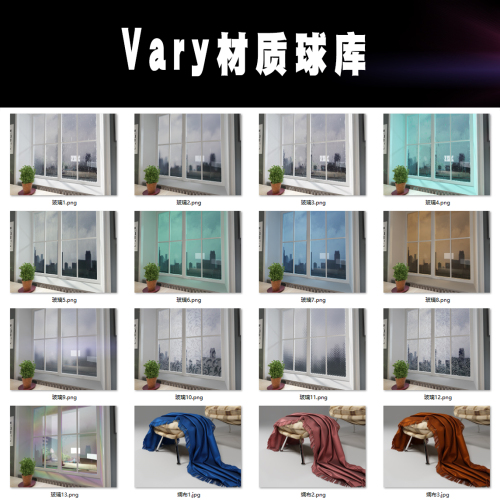
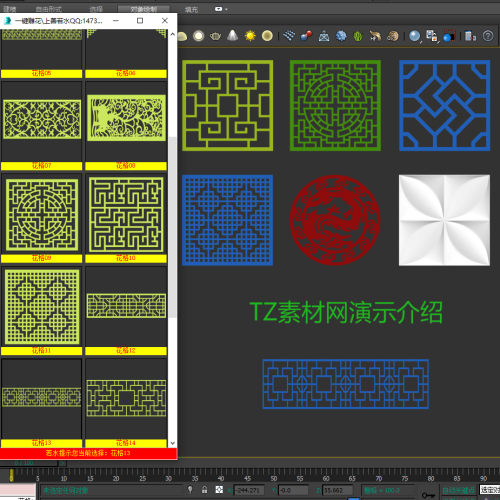
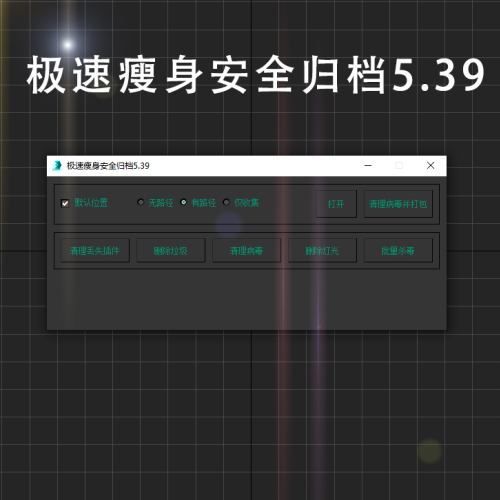




 12793
12793 137
137

 在线客服
在线客服



