重金之下,必有勇夫
 悬赏提问
悬赏提问
更多求助
相关问题
-
悬赏:0素材币
3dmax软件与autoCAD彻底卸载的正确方法!亲测有效
-
悬赏:0素材币
Corona渲染器灯光排除外景之后室内不亮原因
-
悬赏:0素材币
图 怎么减少3DMAX模型的面数?MAX自带方法+插件方法介绍
-
悬赏:5素材币
谁有FS渲染器破解版的安装啊
-
悬赏:0素材币
图 有没有专门的课程讲解设计理念啊?
-
悬赏:5素材币
图 装了cr5.0后 打开3dmax时弹出加载dll出错
-
悬赏:0素材币
图 cr渲染器激活失败安装失败Corona Renderer Licensing
-
悬赏:1素材币
打开3dmax的用户自定义会很慢的卡顿,有没有解决的办法
-
悬赏:0素材币
成组必蹦,只能转化为可编辑多边形
-
悬赏:0素材币
图 3DMAX安装失败
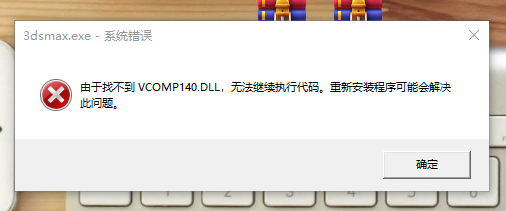
查看完整描述 ︾
悬赏剩余时间:10小时15分15.5秒
1个回答|图文描述更容易被采纳
-

 | 2020-06-09 22:51:44
| 2020-06-09 22:51:44 排查
检查以下路径是否存在vcomp140.dll
C:\Windows\System32\vcomp140.dll
C:\Windows\SysWOW64\vcomp140.dll
如果文件夹内不存在vcomp140.dll
下载此文件:DLL
解压后对应文件夹放入
若存在文件依然有错误,Autodesk给出的解决方案为
删除并重新安装Visual C++
重新安装软件
官网链接
Visual C++下载地址:
Microsoft Visual C++ Lisabon 2019.10.19 简体中文版 Win 64位
 0
0
 0
评论
0
评论



 个人中心
个人中心 我的消息
我的消息 我的收藏
我的收藏 账号设置
账号设置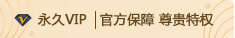





 在线客服
在线客服




