glue投影插件2025及以下版本
Glue for 3ds Max is actually two tools in one. Firstly, the utility allows you to move a selection of separate objects to any surface by projecting the pivot point along either the X,Y or Z axis. You have the option to orientate the objects to follow the surface normal or retain their existing rotation. Secondly, you can use Glue to conform a Spline to a surface with options to add additional vertices using a fixed number or step, based on the spline's length, or retain the spline's existing knots.
Glue for 3ds Max 实际上是两个工具合二为一。首先,该实用程序允许您通过沿 X、Y 或 Z 轴投影枢轴点,将所选的单独对象移动到任何表面。您可以选择将对象定向为跟随表面法线或保留其现有旋转。其次,您可以使用 Glue 将样条线与曲面一致,并可选择根据样条线的长度使用固定数量或步长添加其他顶点,或保留样条线的现有结。

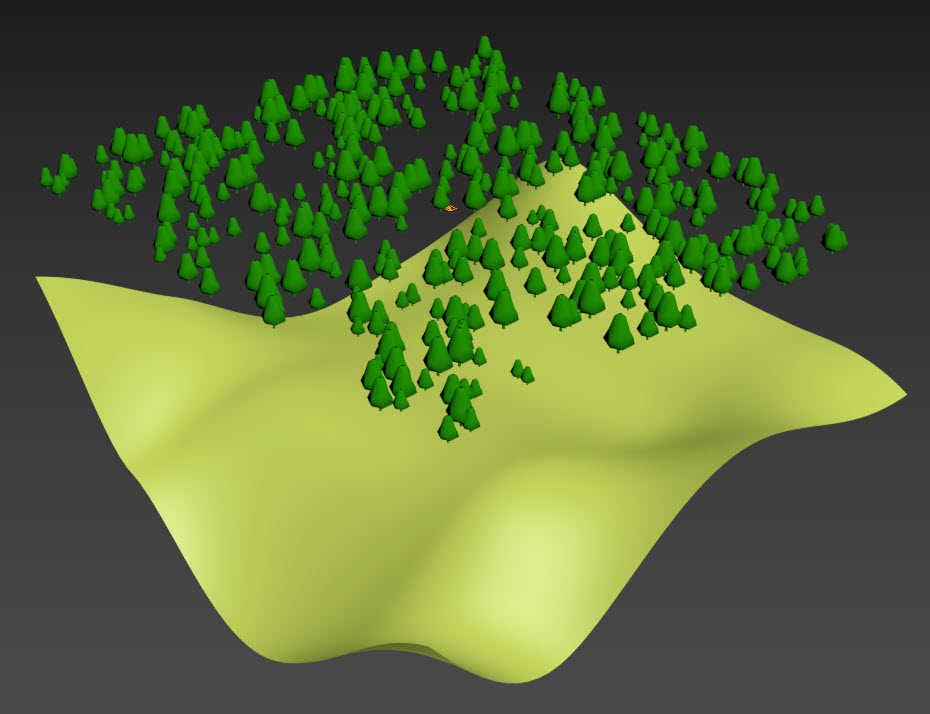

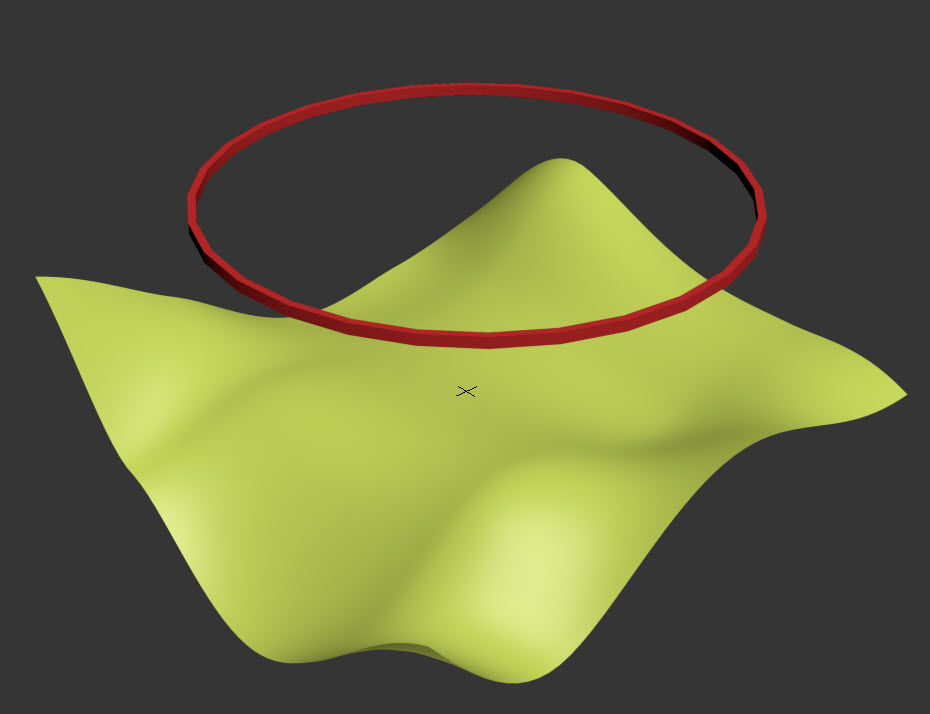
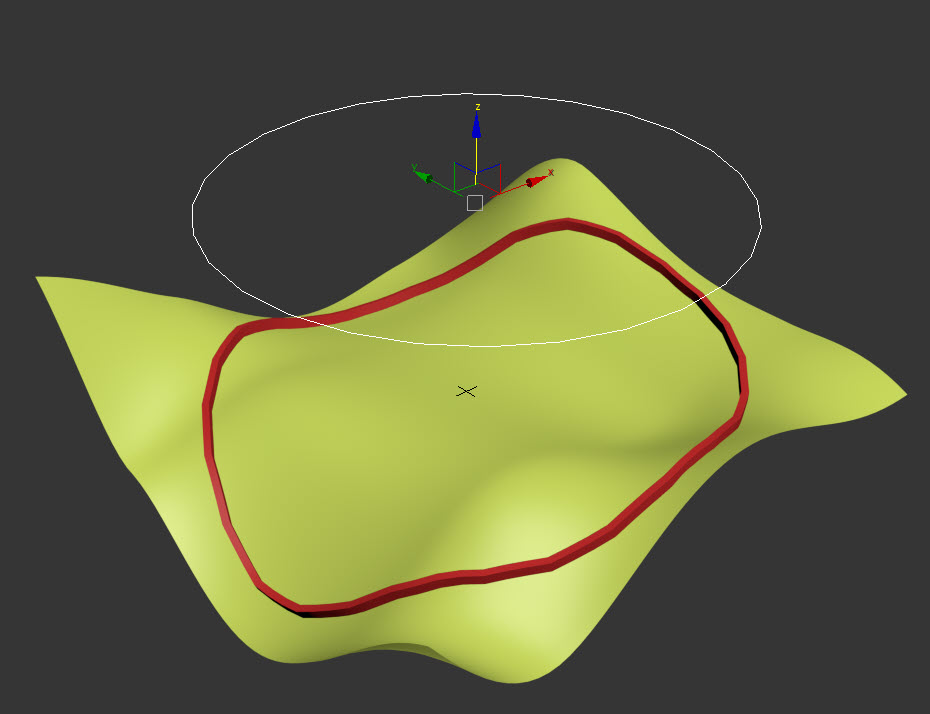
Installation 安装
Glue supports 3ds Max 9 and above. There is no automatic installer application, so you will need to install Glue manually by following these steps:
Glue 支持 3ds Max 9 及更高版本。没有自动安装程序应用程序,因此您需要按照以下步骤手动安装 Glue:
Download Glue from here or Autodesk App Store.
下载从这里或 Autodesk App Store 获取 Glue。Extract the downloaded ZIP.
解压缩下载的 ZIP。Once extracted you will find a folder for each supported version of 3ds Max. Open the appropriate plugin folder and select Glue.dlu.
解压缩后,您将找到每个受支持的 3ds Max 版本的文件夹。打开相应的插件文件夹,然后选择 Glue.dlu。Copy Glue.dlu to 3ds Maxs plugin directory, usually located at C:\Program Files\Autodesk\3ds Max ####\Plugins.
将 Glue.dlu 复制到 3ds Max 插件目录,通常位于 C:\Program Files\Autodesk\3ds Max ####\Plugins。
- 向日葵远程控制软件-个人版下载
- 【TZ汉化】VRay 5.1002 [VR5.1渲染器]for 3ds Max2021中文版下载与安装方法
- 3Dmax2021破解补丁[3Dsmax2021注册机]免费下载与使用方法
版权说明:
会员在本站下载的素材,只拥有素材的使用权,著作权归原作者及我网所有
未经合法授权,会员不得以任何形式发布、传播、复制、转售该素材。
如若您的权益被侵害请联系。



 个人中心
个人中心 我的消息
我的消息 我的收藏
我的收藏 账号设置
账号设置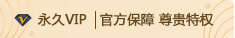

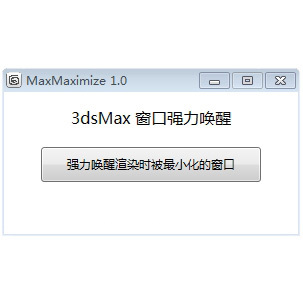
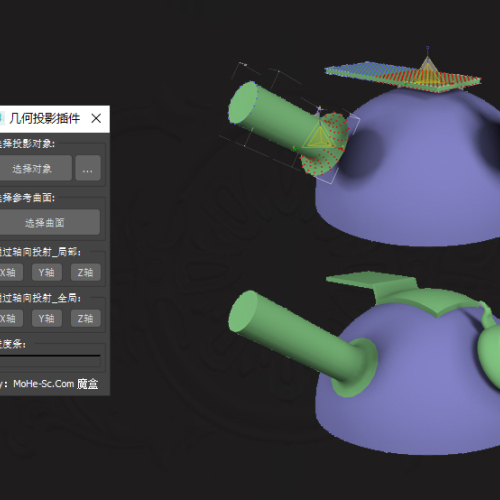
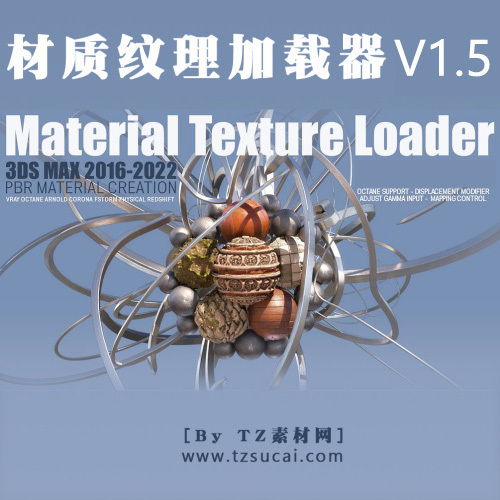
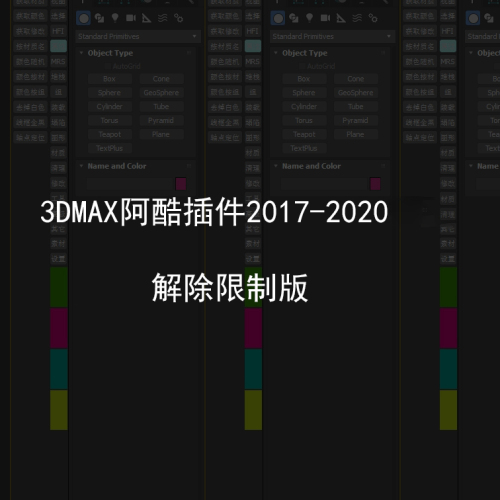
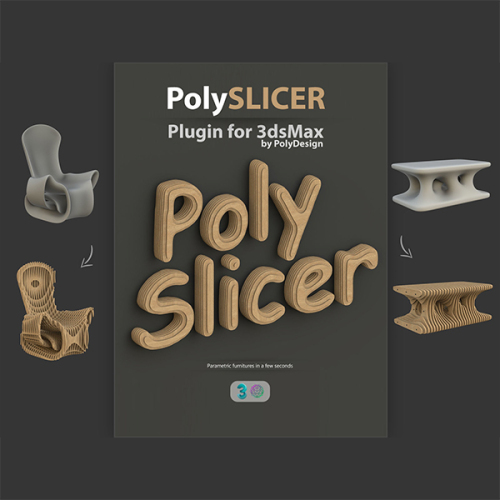
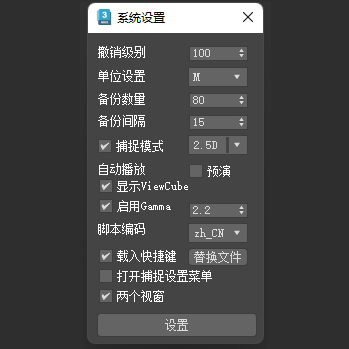

 3725
3725 0
0

 在线客服
在线客服



