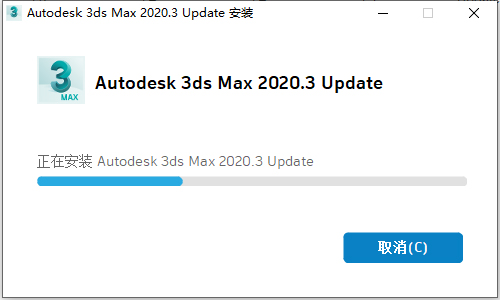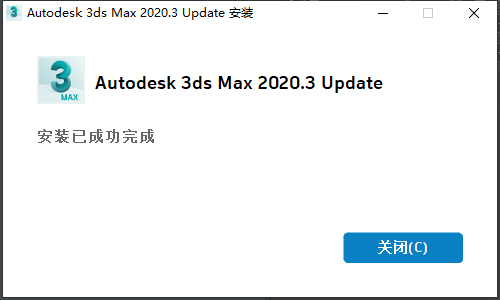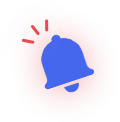用户必须安装 Autodesk 3ds Max 2014/Autodesk 3ds Max Design 2014,然后才能安装此 Service Pack。
3ds Max Beta 版安装
如果之前安装了 Autodesk 3ds Max 2014/Autodesk 3ds Max Design 2014 的任何 Beta 版软件(包括 候选发布 (RC) 版本),请卸载并删除与这些 Beta 版本相关的所有系统文件夹,然后再安装商业版本。Beta 入口上的 Beta 和 RC 自述文件中发布了有关如何卸载 Beta 版本的说明。
更新的产品 | 更新文件名 |
Autodesk 3ds Max 2014 | 3dsMax2014_SP6.msp |
Autodesk 3ds Max Design 2014 | 3dsMaxDesign2014_SP6.msp |
安装:
1.
下载对应您系统的文件。请参见“Service Pack 版本”。
2. 双击 Service Pack 6 可执行文件。
3. 按照 Service
Pack 6 安装程序中的安装提示进行安装。
卸载:
Windows
7/Windows 8
1. 打开“开始”>“控制面板”>“程序和功能”。
2.
单击“查看已安装的更新”。
3. 选择“Autodesk 3ds Max 2014 Service Pack 6/Autodesk 3ds Max
Design 2014 Service Pack 6”。
4. 单击“卸载”。
注意:如果您当前使用的是学生版或教育许可版的
Autodesk 3ds Max,则自动允许 3ds Max 收集您的桌面分析数据。系统将在您首次启动 3ds Max
时通过对话框通知您此信息。要禁用数据收集,请选择“帮助”>“桌面分析”,然后在对话框中禁用相应复选框。
Autodesk 3ds Max/3ds Max Design 2014 SP6 中的修复
以下列表包含此版本中已修复的问题:
注意:Autodesk 3ds Max 2014 Service Pack 6 是累积性的,其中包含在先前所有 Service Pack 中发现的所有修复。
键 | 概要 | 构件 |
MAXX-24683 | Biped file error on reload if you delete out Biped and save | Animation |
MAXX-22848 | Poor performance selecting keys trackbar | Animation |
MAXX-22380 | Poor performance shift cloning keys on curve | Animation |
MAXX-22058 | Motion mixer mixdown & copy to biped broken | Animation |
MAXX-20741 | An empty layer cannot be deleted after Particle Flow source was moved to another layer | Animation |
MAXX-18370 | Biped figure mode corruption | Animation |
MAXX-18294 | Biped Figure Mode gets corrupted | Animation |
MAXX-17998 | Skin modifier's Envelope maxscript interface broken | Animation |
MAXX-12985 | Turning Animation Layer off causes error | Animation |
MAXX-11011 | CAT rig arm does not stretch with IK | Animation |
MAXX-32587 | OGS security fix | Components |
MAXX-16636 | ExchangeStore can't load appPackage issue | Components |
MAXX-15244 | Error in module PointCloud, PointCloud::PointCloud() | Componets |
MAXX-16334 | Scene X-Ref lost on file reload when using Inherited Containers in same scene. | Core |
MAXX-29936 | MotionBuilder FBX skeleton with SphericXYZ Rotation, Import result is incorrect | FileIO |
MAXX-26907 | Alpha channel for vertex paint is lost on FBX export | FileIO |
MAXX-20577 | FBX export of ColorPerFaceVertex is creating incorrect data | FileIO |
MAXX-18761 | FBX Custom attribute animation not importing | FileIO |
MAXX-7345 | FLT Export names clipped | FileIO |
MAXX-14316 | DirectX Shader material: DirectX 11 shader transparency sorting issues; no way to denote transparency order | Materials |
MAXX-29644 | Maxscript extended Standard material doesn't support Show Realistic option | Maxscript |
MAXX-25470 | Program error deleting SkinWrap target | Modeling |
MAXX-21029 | Unwrap UVW error while opening the scene | Modeling |
MAXX-25491 | Error in MaxPlus Python notifications with PySide dialog | Python |
MAXX-25469 | Access to Wrapped Object Pointer | Python |
MAXX-24287 | python_integration.ms failure: pure virtual calls on shutdown | Python |
MAXX-23766 | Python error upon executing script with other Python threads running | Python |
MAXX-22753 | Unable to select region render with locked view on another viewport Layout tab | Rendering |
MAXX-22484 | Displace modifier that gradient ramp was assigned does not work correctly | Rendering |
MAXX-16186 | Backburner renders no longer stop on errors | Rendering |
MAXX-25468 | Customer Error Report: mesh.dll, MaxGraphics::SubMeshBuilder::CreateVertexMapping | Viewport |
MAXX-20418 | Excessive Nitrous viewport texture reloads with Vertex Channel Display Shaded | Viewport |
MAXX-20417 | Nitrous Slow Viewport Texture Reloads with large ViewportTextureSizeLimit / DX11 | Viewport |
MAXX-19636 | Series of images turned off during playback is delayed | Viewport |
MAXX-16999 | IHLSLMaterialTranslator does not work for texture | Viewport |
MAXX-16796 | Nitrous Composite map: extend to support up to 8 layers | Viewport |
MAXX-15968 | Nitrous drawing result is incorrect for UV edited mesh with multi layer composite map | Viewport |
MAXX-16506 | Bitmap Mirror Tiling Not Displayed Correctly in Nitrous Viewports | Viewports |
MAXX-14372 | Absolute mode transform type-in is broken | Viewports |
MAXX-13749 | Cannot select camera & target or spotlight & target simultaneously by click | Viewports |