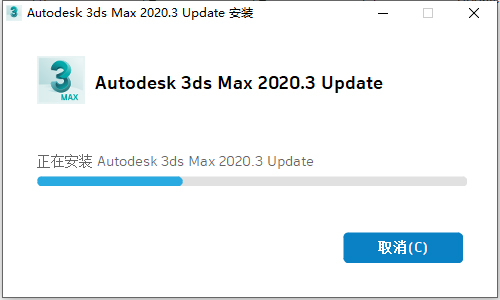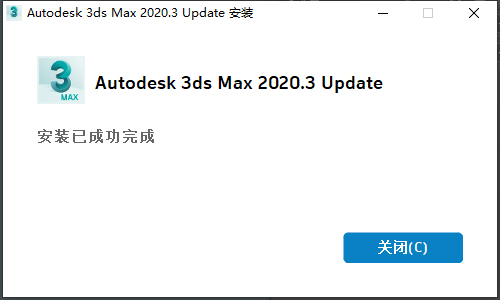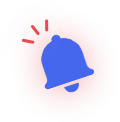用户必须安装 Autodesk 3ds Max 2015/Autodesk 3ds Max Design 2015,然后才能安装此 Service Pack。
3ds Max Beta 版安装
如果之前安装了 Autodesk 3ds Max 2015/Autodesk 3ds Max Design 2015 的任何 Beta 版软件(包括发布候选 (RC) 版本),请卸载并删除与这些 Beta 版本相关的所有系统文件夹,然后再安装商业版本。Beta 入口上的 Beta 和 RC 自述文件中发布了有关如何卸载 Beta 版本的说明。
更新的产品 | 更新文件名 |
Autodesk 3ds Max 2015 | 3dsMax2015_SP4.exe |
Autodesk 3ds Max Design 2015 | 3dsMaxDesign2015_SP4.exe |
安装:
1. 下载对应您系统的文件。请参见
2. 双击 Service Pack 4 可执行文件。
3. 按照 Service Pack 4 安装程序中的安装提示进行安装。
卸载:
Windows 7/Windows 8
1. 打开“开始”>“控制面板”>“程序和功能”。
2. 单击“查看已安装的更新”。
3. 选择“Autodesk 3ds Max 2015 Service Pack 4”/“Autodesk 3ds Max Design 2015 Service Pack 4”。
4. 单击“卸载”。
注意:
注意:如果您当前使用的是学生版或教育许可版的 Autodesk 3ds Max,则将自动允许 3ds Max 收集您的桌面分析数据。系统将在您首次启动 3ds Max 时通过对话框通知您此信息。要禁用数据收集,请选择“帮助”>“桌面分析”,然后在对话框中禁用相应复选框。
卸载 SP4 之后,如果您尝试运行 3ds Max 2015,软件将产生错误。卸载 SP4 之后,您必须修改或删除以下文件才能运行 3ds Max 2015:
存在问题的文件为 Workspace1.se.ini。此文件位于:C:\Users\。
在文件结尾,有完全相同的两行:
可见 = True
可见 = True
要解决该问题,您可以删除第二个“Visible=True”行,或完全删除 Workspace1.se.ini 文件。
如果您在安装 Service Pack 4 过程中发生“快速退出”或收到错误消息“安装期间出现致命错误”(或类似错误消息),那么请提取 Service Pack 4 的内容。许多第三方实用程序在右键单击 3ds Max 2015 Service Pack 4 可执行文件时提供“提取到...”功能。提取后,可以直接从 \Patch 文件夹中运行 Service Pack 4 .msp。在 Service Pack 4 安装过程中,如果您遇到以下类似错误:
“产品:Autodesk 3ds Max 2015 -- 错误 1406。无法将值 CoreFiles 写入注册表项 \Products\7CE73B25638D01403046C342CBDE0201\Features。系统错误。”请确认您有足够的权限访问该注册表项,或者联系您的支持人员。”
如果发生此错误,只需单击 [忽略],即可完成该安装。
注意:如果您遇到此问题,那么只能通过卸载 3ds Max 2015 来卸载 Service Pack 4。
警告:卸载 Service Pack 4 后,如果未重新安装该软件,将无法再使用 ShaderFX。
以下列表包含此版本中修复的问题(Service Pack 4 包含早期 3ds Max 2015 Service Pack 修复的所有问题)。
键 | 概要 | 构件 |
MAXX-29434 | Program erroring when user saves bip without extension | Animation |
MAXX-24683 | Corrupted biped file Program error on reload if you delete out biped and save | Animation |
MAXX-22058 | 3dsmax 2015: SP3 breaks motion mixer mixdown & copy to biped | Animation |
MAXX-22051 | Object only updates when you move to the next frame | Animation |
MAXX-27484 | skinOps.ReplaceVertexWeights not working | Animation |
MAXX-22848 | TrackView: poor performance selecting keys in trackbar | Animation |
MAXX-22380 | TrackView: poor performance shift cloning keys on curve | Animation |
MAXX-20741 | An empty layer cannot be deleted after PF source was moved to another layer | Animation Particle Flow |
MAXX-32702 | Program error with materials on geometry | Components |
MAXX-32242 | OGS security fix | Components |
MAXX-7345 | FLT Export cut of Names | FileIO |
MAXX-29936 | MotionBuilder FBX skeleton with SphericXYZ Rotation, Import result is incorrect | FileIO |
MAXX-26907 | Alpha channel for vertex paint is lost on FBX export | FileIO |
MAXX-23051 | FBX Export from Max 2015 corrupting skinning | FileIO |
MAXX-22275 | FBX: Material Custom Attribute lost | FileIO |
MAXX-27596 | FBX: Morph Weights export not loading correctly | FileIO |
MAXX-22192 | Issues extending containers using Maxscript | FileIO |
MAXX-20972 | FBX: Bake Keys per frame on Import | FileIO |
MAXX-20881 | FBX: Custom Attribute lost on import | FileIO |
MAXX-20577 | FBX export of ColorPerFaceVertex is creating bad data | FileIO |
MAXX-21941 | Nitrous: IHLSLMaterialTranslator material uses exessive memory | Materials |
MAXX-23422 | DX9 HLSLShaderMaterial node does not respect Light Direction and Color Semantics in Nitrous DX9 | Materials |
MAXX-32473 | Program error when .fx file used with multi-material is assigned to geometry | Materials |
MAXX-20845 | Shaxderfx MipMap controller failing to switch in viewport | Materials |
MAXX-29644 | MaxScript extended Standard material doesn't support Show Realistic option | Maxscript |
MAXX-25470 | Program error deleting SkinWrap target | Modeling |
MAXX-21924 | Cancelling out of a chamfer operations sometimes causes issues with smoothing groups | Modeling |
MAXX-25491 | Program error in MaxPlus Python notifications with PySide dialog | Python |
MAXX-24287 | python_integration.ms failure: pure virtual calls on Max shutdown | Python |
MAXX-23766 | Python Program error upon executing script with other Python threads running | Python |
MAXX-25516 | MaxPlus failing in inspect module | Python |
MAXX-22484 | Displace modifier that gradient ramp was assigned does not work correctly | Rendering |
MAXX-14372 | Absolute mode transform type-in is broken | Viewports |
MAXX-24387 | Nitrous: Inverted green causing shader input layout conflict | Viewports |
MAXX-22699 | AlphaTestEnable With Nitrous | Viewports |
MAXX-20906 | Support for inverted Green channel with HLSLShaderMaterial | Viewports |
MAXX-16340 | CER: mesh MaxGraphics::VertexChannelBuilder VertexChannelBuilder 0x59 | Viewports |